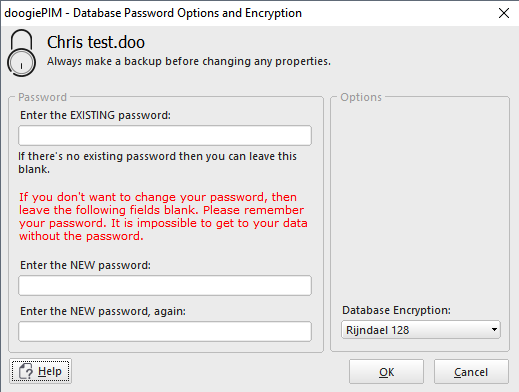Password Protection
You may need a confidential database file for storing sensitive data. When a password is assigned to a database, doogiePIM will encrypt the data. Besides restricting others to access your password protected database, this also means other applications, such as file explorers and viewers, will not be able to look at the raw data.
 To Protect and Encrypt a Database
To Protect and Encrypt a Database
1. Open a database file that you'd like to protect with a password, if not already open.
 See Opening A Database file for more information.
See Opening A Database file for more information.
2. From the File menu select Set or Change Database Password command.
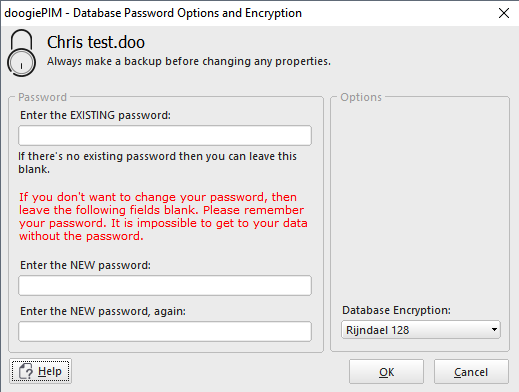
3. Enter your desired password in Enter the NEW password field on the Password window. You will notice there is Enter the NEW password, again field. This is to confirm your password just entered into the password field.
4. It is important, if you are trying to change the password to a different one, to enter the old password in the field Enter the EXISTING password. You can not change the password without knowing and entering the old password.
5. Choose the encryption method used to protect this database. All methods are strong and provide good protection.
Once finished, click on the OK button to accept it or click on the Cancel button to disregard.
 IMPORTANT NOTE:
IMPORTANT NOTE:
Please remember your password. It is practically impossible to open your protected database file without the correct password.
The new password takes effect immediately. Next time you or anybody else tries to access a password protected database file they need the correct password to open the database.
Encrypting the database may take a few minutes, depending on how much data there is, so be prepared for a slight delay after clicking OK.
Related Topics
Introduction to Database Files
Creating New Database Files
Opening A Database File
Repairing and Optimizing Database Files